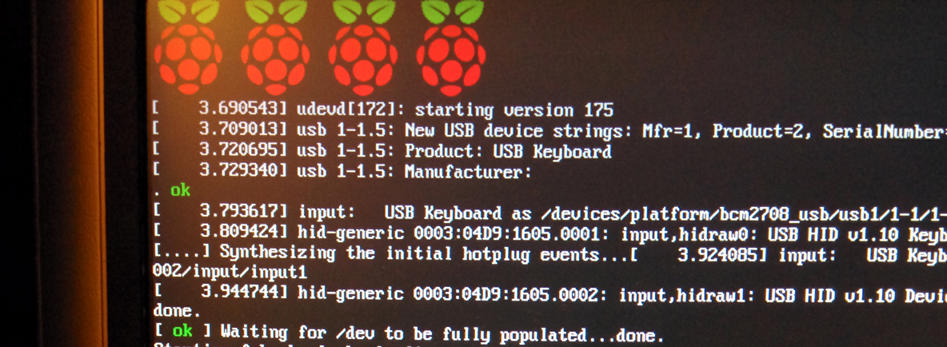 A quad-core Raspberry Pi?
A quad-core Raspberry Pi?
Sure. Why not. Put 4 x ARMv7 Cortex-A4 cores on the chip and lets give it 1GB of RAM while we’re at it.
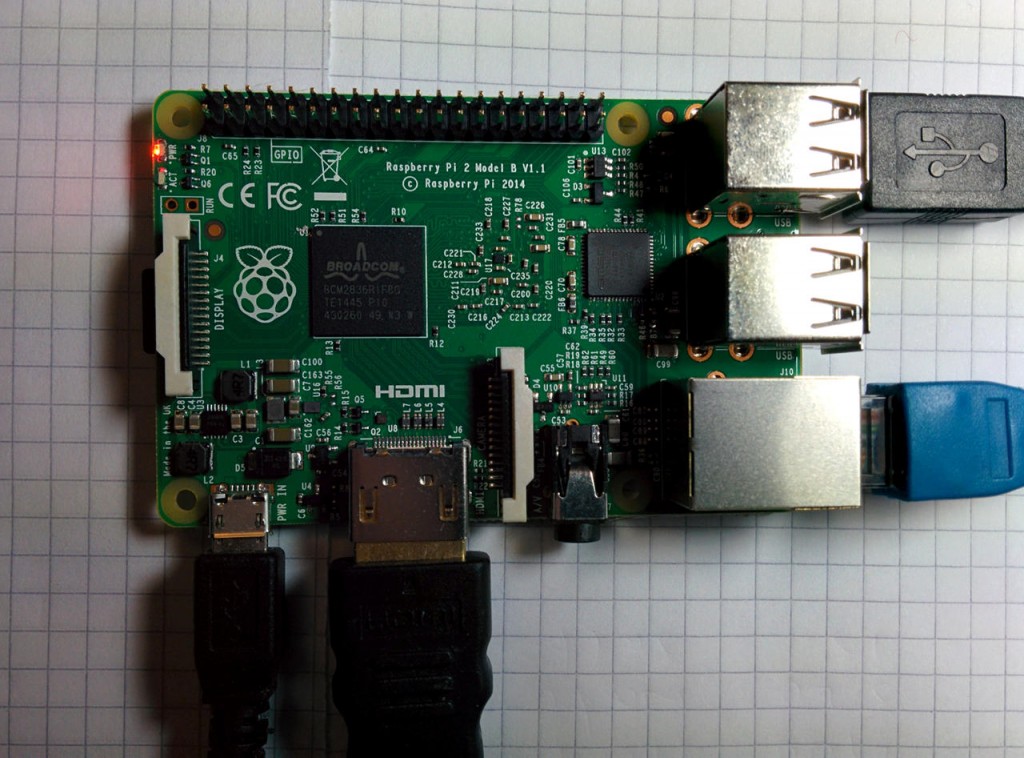 And here it is. The Pi v2.
And here it is. The Pi v2.
Unlike all previous Raspberry Pi’s the memory chip is now on the reverse, but otherwise this Pi is exactly the same layout as the current B+ so all your old (and new!) cases remain the same.
So is it faster? You bet… A simple benchmark:
Compile my RTB BASIC interpreter – on a B+ it takes nearly 3 minutes from scratch. In the Pi 2 using a single core that compile time drops to 1 minute and 9 seconds. Using all 4 cores, the compile time drops to a mere 21 seconds! That’s nearly NINE times faster than an existing Pi! Obviously not everything will go faster, and to make full use of that speed, you’ll need to write programs that are multi-threaded – no easy task, but the potential is there.
Want to see /proc/cpuinfo? Here it is:
processor : 0 model name : ARMv7 Processor rev 5 (v7l) Features : half thumb fastmult vfp edsp vfpv3 tls vfpv4 idiva idivt vfpd32 lpae evtstrm CPU implementer : 0x41 CPU architecture: 7 CPU variant : 0x0 CPU part : 0xc07 CPU revision : 5 processor : 1 model name : ARMv7 Processor rev 5 (v7l) Features : half thumb fastmult vfp edsp vfpv3 tls vfpv4 idiva idivt vfpd32 lpae evtstrm CPU implementer : 0x41 CPU architecture: 7 CPU variant : 0x0 CPU part : 0xc07 CPU revision : 5 processor : 2 model name : ARMv7 Processor rev 5 (v7l) Features : half thumb fastmult vfp edsp vfpv3 tls vfpv4 idiva idivt vfpd32 lpae evtstrm CPU implementer : 0x41 CPU architecture: 7 CPU variant : 0x0 CPU part : 0xc07 CPU revision : 5 processor : 3 model name : ARMv7 Processor rev 5 (v7l) Features : half thumb fastmult vfp edsp vfpv3 tls vfpv4 idiva idivt vfpd32 lpae evtstrm CPU implementer : 0x41 CPU architecture: 7 CPU variant : 0x0 CPU part : 0xc07 CPU revision : 5 Hardware : BCM2708 Revision : 0010 Serial : 000000000884752a
And here are the first few lines of ‘top’ while I’m at it: (Press ‘1’ to get the CPU lines if trying this yourself)
top - 22:58:18 up 19 min, 1 user, load average: 0.00, 0.06, 0.06 Tasks: 74 total, 1 running, 73 sleeping, 0 stopped, 0 zombie %Cpu0 : 0.0 us, 0.0 sy, 0.0 ni,100.0 id, 0.0 wa, 0.0 hi, 0.0 si, 0.0 st %Cpu1 : 0.0 us, 0.0 sy, 0.0 ni,100.0 id, 0.0 wa, 0.0 hi, 0.0 si, 0.0 st %Cpu2 : 0.0 us, 0.3 sy, 0.0 ni, 99.7 id, 0.0 wa, 0.0 hi, 0.0 si, 0.0 st %Cpu3 : 0.0 us, 0.0 sy, 0.0 ni,100.0 id, 0.0 wa, 0.0 hi, 0.0 si, 0.0 st KiB Mem: 764060 total, 76048 used, 688012 free, 9964 buffers KiB Swap: 102396 total, 0 used, 102396 free, 40072 cached
In brief
This is the Raspberry Pi you’ve all been waiting for – and I know a lot of people will be saying it’s the Raspberry Pi that should have been three years ago, but you have to start somewhere. I do not believe this could have been possible without all the existing sales and support over the past few years. Proof, in anyone needed it that there is a need for a computer like this. A computer that can help develop and nurture the next generation of computer scientists, programmers and day to day users, just as the micros of the 70’s and 80’s did for us older folks.
Well done to everyone at the Raspberry Pi foundation! What a fantastic addition to the family.
GPIO
And before I forget it – a HUGE thanks to Eben and the Foundation for allowing me a sneak peak of the Pi v2 so I can make sure my wiringPi librarys work on the v2.
The GPIO is the same as before, however the peripheral base address has changed and wiringPi has been updated to reflect this change. Please fetch a new version of wiringPi (make sure you have version 2.24) and off you go. It auto-detects which Pi you’re on and does the right thing.
